Phone
Software
From environmental monitoring, Passive Acoustic Monitoring, digital hydrophone calibration, to construction monitoring, our WAV Analyzer supports a wide range of use cases, sampling rates, and file formats
Data Analysis
Perform various spectral analytical methods, peak detection, run machine learning algorithms, ambient noise measurements, SNR analysis, and more with our suite of built-in signal processing tools.
Custom Solutions
Need a unique acoustic analysis tool or integration? We build and tailor solutions to match your unique requirements.
Custom Data Analysis
We can analyze your data for you! We can produce custom reports for your needs!
Blackfish Acoustics – Key Features
Explore our powerful WAV analysis tools: time-domain visualization, spectral analysis, SPL calibration, pulse detection, ambient noise monitoring, and comprehensive logging.
Waveform Visualization
Select and zoom into any region of your audio file for detailed time-domain analysis.
View FeatureSpectral Analysis (FFT)
Switch to frequency domain to compute FFT, Welch, or Multitaper power spectra on-demand.
View FeatureSPL Calibration
Import custom hydrophone sensitivity curves and calculate calibrated SPL in dB re 1 μPa.
View FeaturePulse & HFM Analysis
Detect, navigate, and auto-analyze LFM/HFM pulses with optional mains-noise notch filtering.
View FeatureAmbient Noise Monitoring
Measure background noise over time with Vrms and dominant-frequency summaries in plot and table views.
View FeatureLogging & Reports
Archive, filter, and export your measurements and SPL logs to CSV—all from within the GUI.
View Feature
Ready to Get Started?
Flexible Licensing & Services
Data Analysis Services
On-demand expert analysis
$50.00 USD/Hour
- Custom Script Development
- Batch Processing Pipelines
- Advanced Statistical Reporting
- Customized Hydrophone Calibrations
- Automated Pulse & Noise Analysis
- Per-Device Licensing
Per-Device License
One-time fee per analysis station
$999.00 USD/device
- Full WAV Analysis Suite
- Waveform & FFT Views
- Pulse & HFM Analysis
- Ambient Noise Monitoring
- Hydrophone SPL Calibration
- Unlimited Logging & Export
Enterprise Site License
Unlimited devices & users
Contact Us for Pricing
- All Per-Device Features
- Priority Support & Updates
- Training
- Dedicated Account Manager
- Custom Feature Development
- Volume Licensing Discounts
Frequently Asked Questions
Everything you need to know to get the most out of Blackfish Acoustics' WAV Analyzer